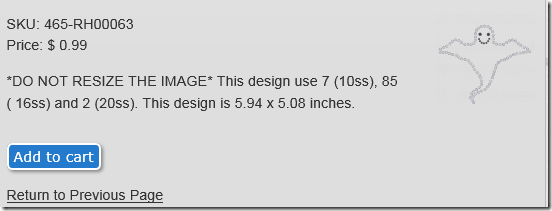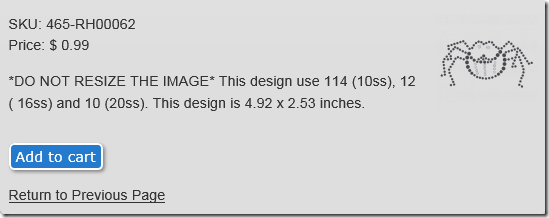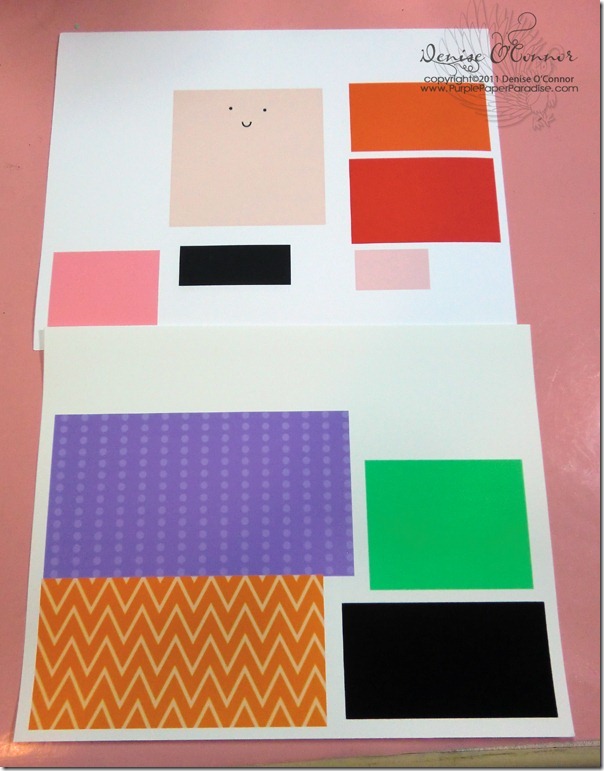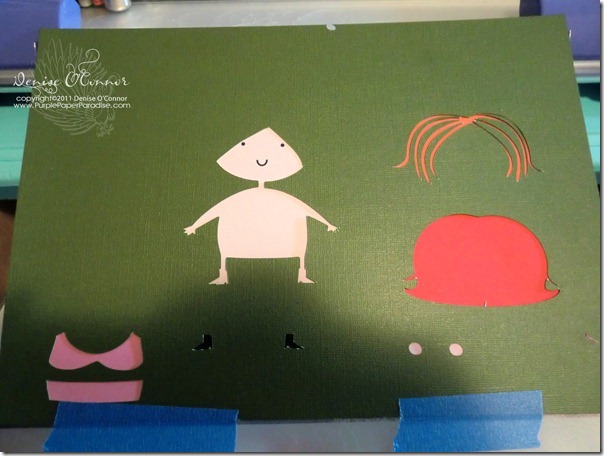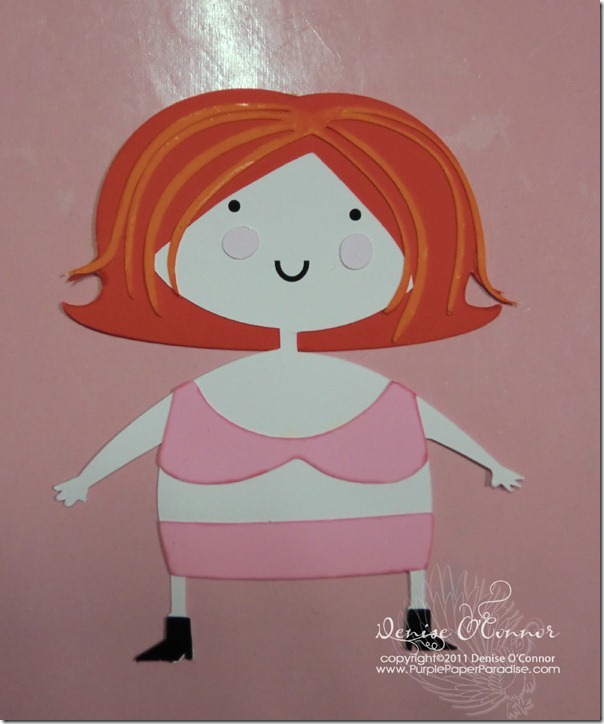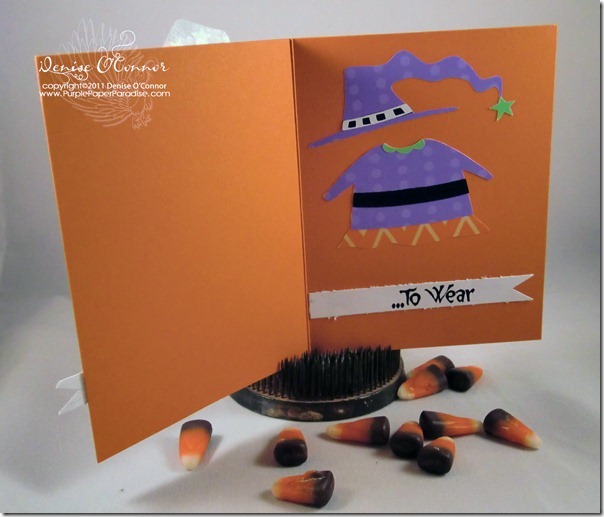HAPPY HALLOWEEN!!!
Before we start with today’s project, I want to wish you all a happy and safe Halloween! I hope that all the kids have a wonderful time today!
Now that Halloween is here, believe it or not, it is time to start thinking about another major crafting holiday that is coming! It is less than 2 months away…that’s right I am talking about Christmas! This month, the eCraft Design Team is focusing on Christmas. We have another wonderful sponsor too! Pink by Design Stamps! This week all of us are going to be using Pink by Design Stamps to make a Christmas project using an image from eCraftCentral.com and fabric. I have decided that for this month, I am going to focus my Design Team projects on one of my favorite parts of the Christmas season…gift giving! Every year, I put together some food gifts to give to some of the people in my life to show how much I appreciate them.
I started this project with a recycled cookie tin. I love the shape of this tin and the red color is just gorgeous. There is however a scratch in the lid, so I knew that I wanted to cover that up.
A snowflake from eCraftCentral.com found HERE cut in silver vinyl is just what is needed to cover that scratch! The snowflake went over the top edge of the tin a little, but that is not a problem, I just trimmed off the excess.
Now to add more on top of the snowflake! I added a doily that is from Wilton and can be found in the cake decorating aisle of any major craft store. I then added a strip of ribbon on top of that. Then I cut another image from eCraftCentral.com
This shape is actually an outline of THIS flower. I obviously did not draw any of the inset pieces. This shape was cut out of an old t-shirt of my husband’s. I love how even with the Heat n Bond on the back the edges still curl up a little to add a little more dimension. I also spritzed this with some Perfect Pearls mist and since the fabric I used is a t-shirt, it really soaked up the mist well.
The zipper flower and the pearlized pins are the finishing touches. Next step is the tag! Every good gift needs a tag and this is where my Pink by Design Stamp Set came into play. I love this little owl from the Beary Merry Christmas stamp set.
First off the tag is another cut from eCraftCentral.com found HERE and I cut the tag out twice. Once in white cardstock and the next time in a red polka dot patterned paper. I cut the patterned paper tag and adhered the bottom portion onto my tag and stamped the owl in the top half. I just had to color in this cutie with some Copics! To keep with my color theme, I made the owl a light gray, and colored in the red hat and some red accents on the wings and the belly. The sentiment is also from the Pink by Design Beary Merry Christmas stamp set. To attach the tag, I tied a bit of red baker’s twine to the zipper flower and added a white pearly button.
Now, what to put inside this box! I chose to fill it up with some Sugar Cookies. These are the easiest sugar cookies to make and a recipe that I grew up on.
Here is the recipe in case you would like to make them yourself!
AUNTIE BARB’S SUGAR COOKIES (No-Roll Sugar Cookies)
1 cup sugar
1 cup butter
1 egg
1 tsp. vanilla
2 cups flour
1 tsp. cream of tartar
1/4 tsp. salt
1/2 tsp. baking soda
Cream sugar and butter together. Add egg and vanilla. Blend in the remaining ingredients that have been sifted together. Roll dough into small balls and place on ungreased cookie sheet. Flatten with the bottom of a glass that has been dipped in sugar (it helps if the glass is a little wet to pick up the sugar). Bake in a preheated oven at 350 degrees for 10 minutes or until slightly browned around the edges.
Hope you enjoyed my project this week! I will be back on Friday with a video tutorial for all of you!









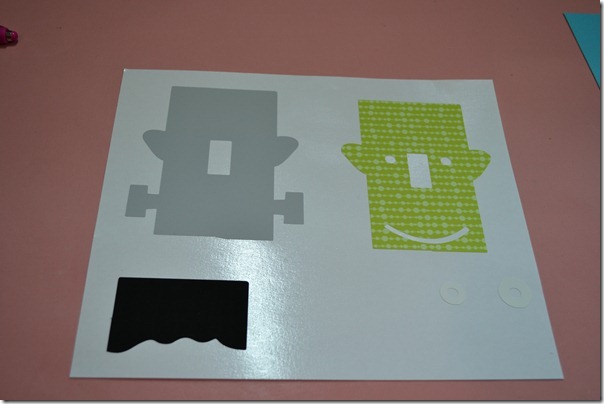


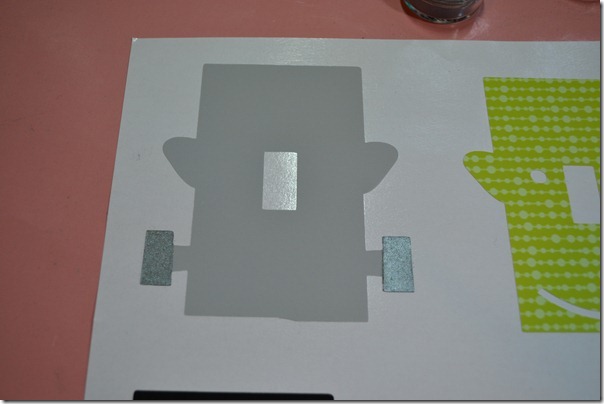

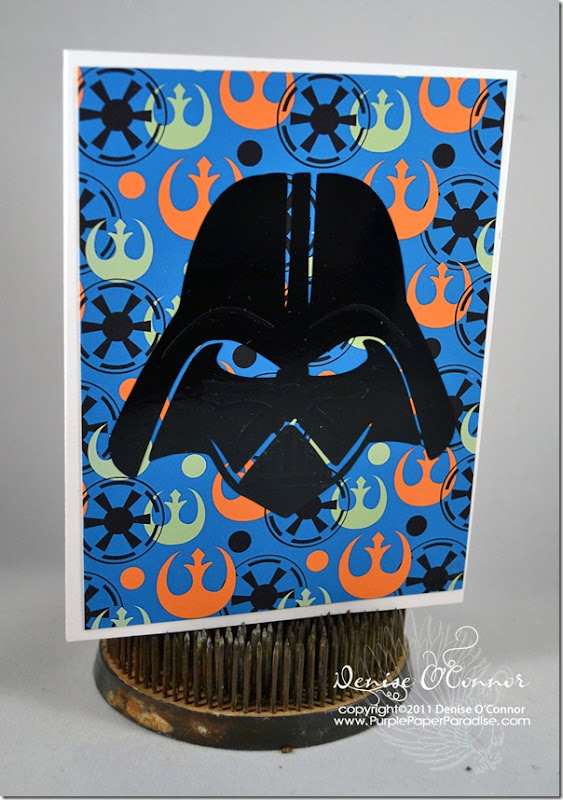
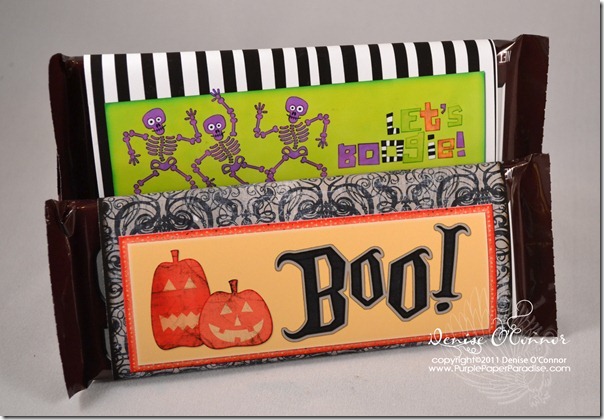

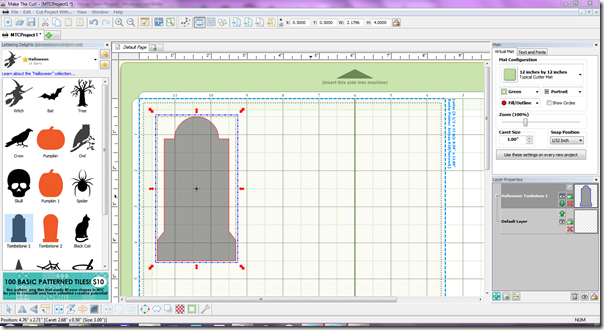
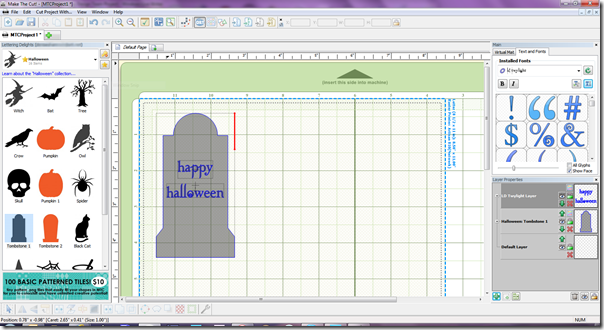
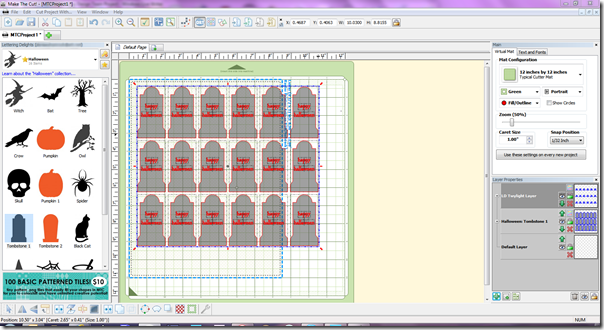
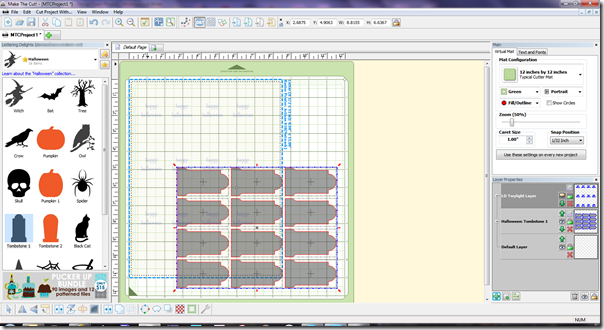
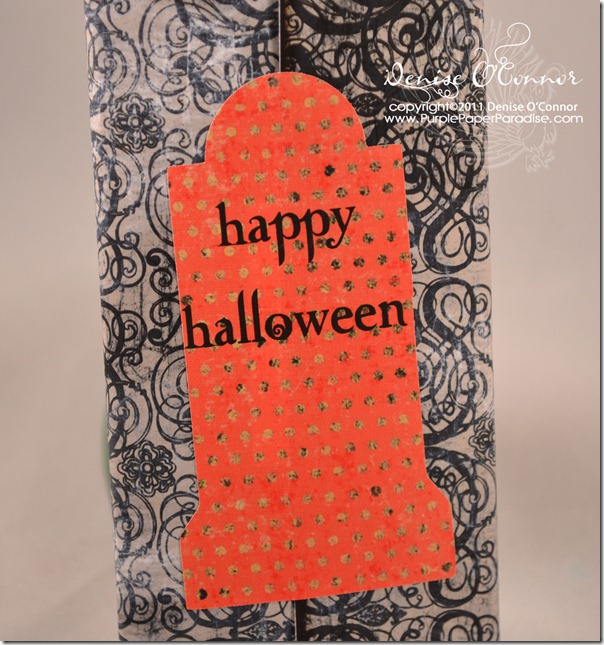
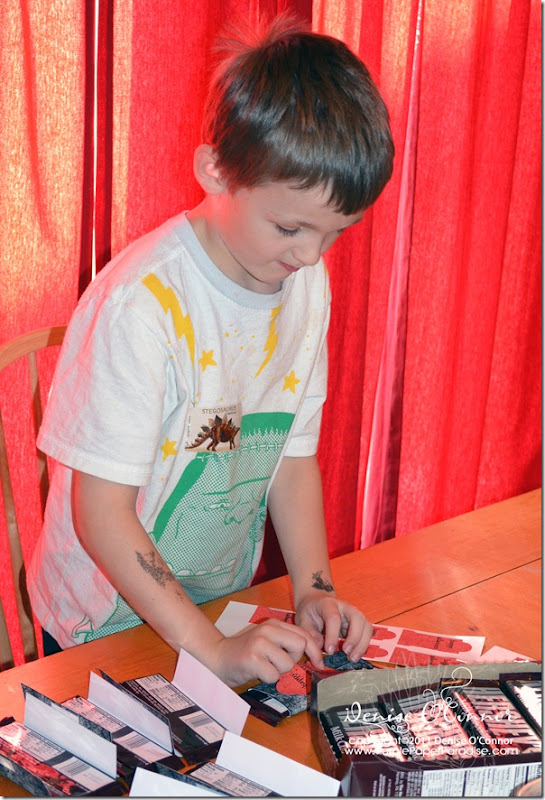

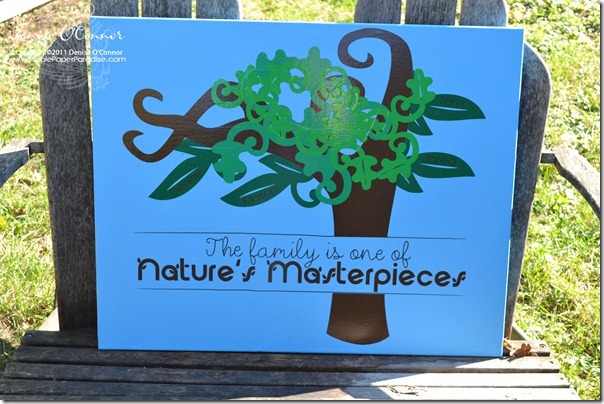

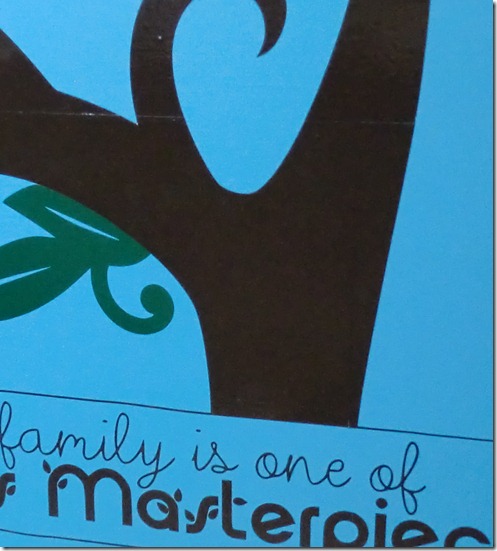
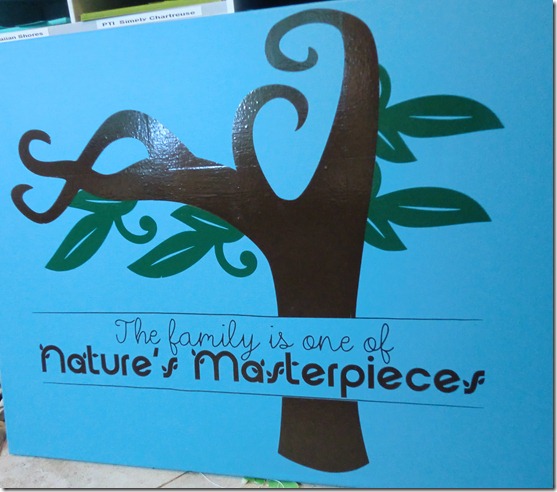
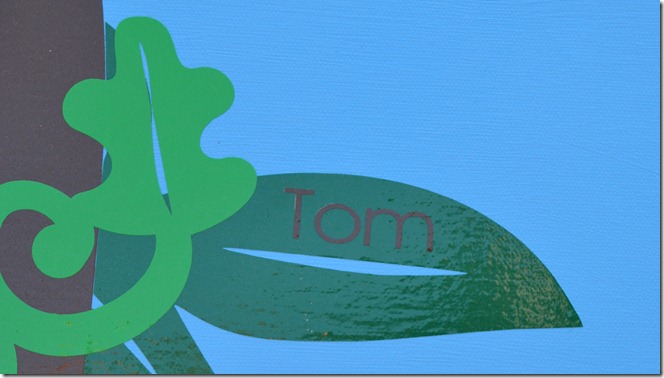
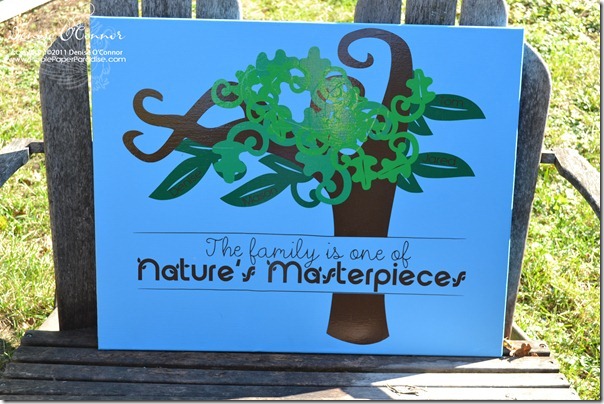
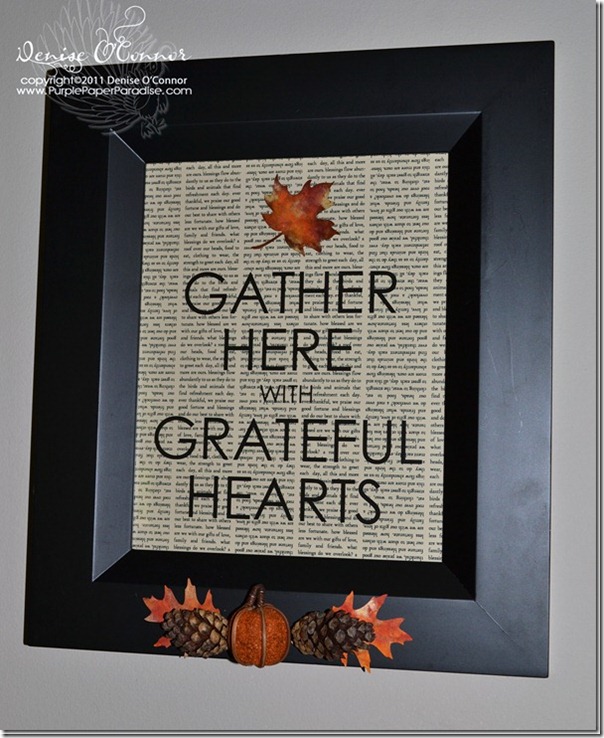
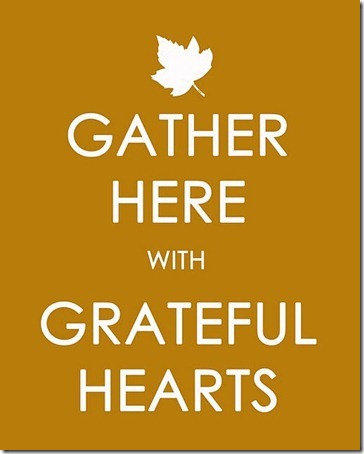



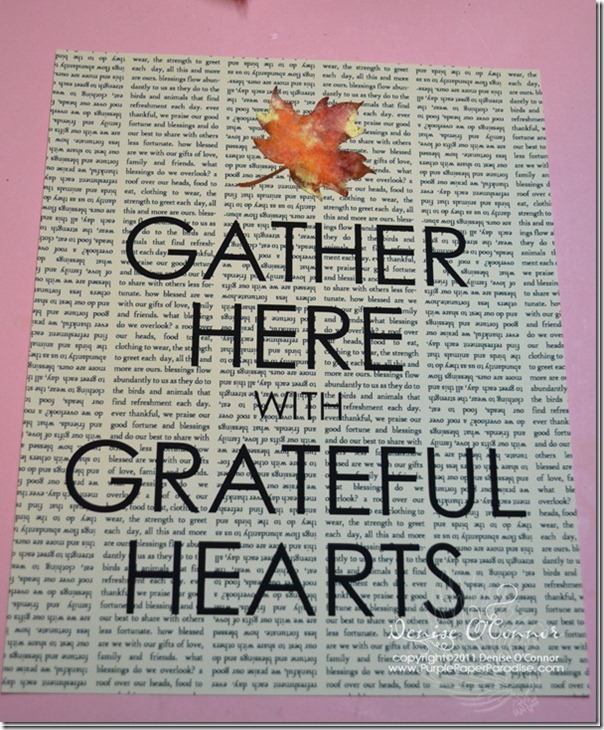
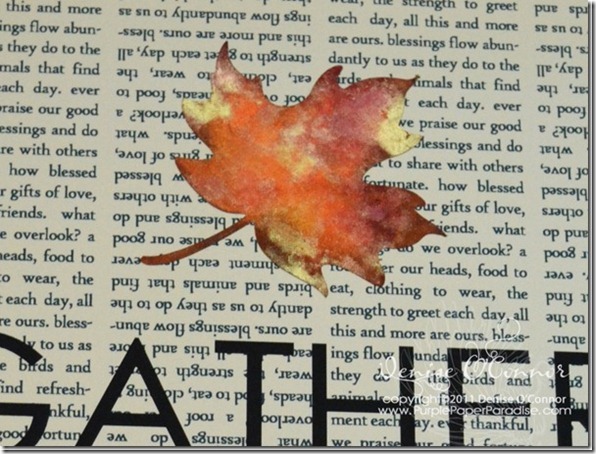


![clip_image001[1] clip_image001[1]](http://lh6.ggpht.com/-RNqwLhDPcdY/TpJU6iVlWvI/AAAAAAAAApo/4NLP6iHiYjk/clip_image001%25255B1%25255D_thumb%25255B1%25255D.jpg?imgmax=800)