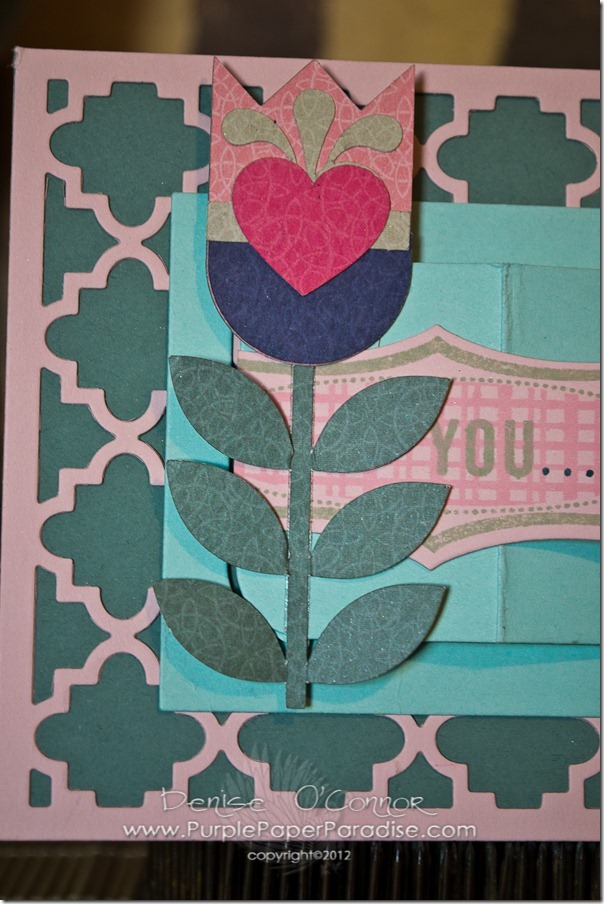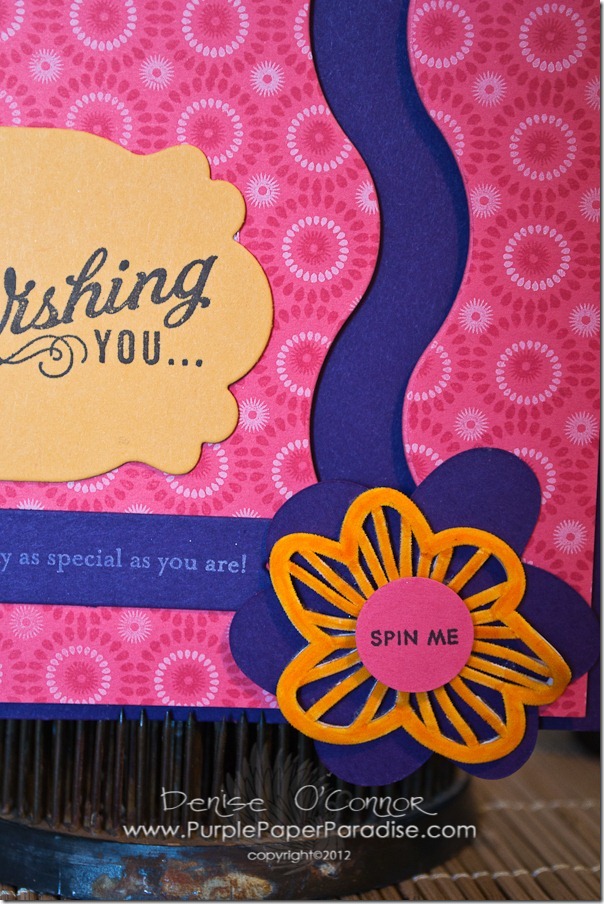Welcome! If you came here from Debi Tullier’s blog, you are in the right place! If not, then start at the beginning at Kim Gaughn’s blog! We have an amazing line up to share with you and you won’t want to miss a thing! Oh, and before I forget….there are some giveaways too! More about that in a bit!
Our theme for this blog hop is SPRING! I just love spring! Where I live we tend to have some grueling winters and so when we get that first touch of spring, it is like a saving grace. The start of a new life. This year has been SO different in that we had an incredibly mild spring. We only had I think 2 snowfalls that needed shoveling or snow blowing. That is unheard of around here. A few years ago, I remember a big snowstorm on the Saturday before Easter. This year we have had the warmest March on record and I even got out the shorts for the boys and we have already done quite a bit of outdoor activities. Just amazing!
For my project today, I could not resist using some products that I have had lying around my studio for awhile and haven’t used yet. One of those was some PaperLayerz by Megan Elizabeth. I am loving these! The PaperLayerz are made from the same cardstock base as the eCraft Diecutable Cardstock which is my favorite cardstock for cutting. The PaperLayerz look like this…
The cool thing that I like is that the patterns in the paper are very subtle so that they don’t distract away from your focal point at all. In the flower that I cut from the “Spring is Bliss” Set from Lettering Delights, I used the patterned squares only and it really adds such a nice touch. Take a closer look…
Now, to accentuate that gorgeous flower, I turned to some products from Papertrey Ink that I haven’t played with yet. I started out with an Ocean Tides cardbase (great color match to the flower stem) and added on top of that a piece of Sweet Blush cardstock that was die cut with the Quatrefoil Cover Plate Die. This die is made to give you a base for a standard A2 size card. I also used some Sweet Blush cardstock to die cut the label from the Christmas label die. I used the Sweet Spring stamp set to stamp the decorative elements onto that label and the “You” came from the Simply You stamp set.
Next I utilized some more of Papertrey Ink’s Movers and Shakers dies. This time I used the Sliders and cut those from Aqua Mist cardstock and assembled it and placed it right on the cardfront. Note: If I had to do this again, I would have lined the back of the slider with another piece of cardstock because my flower gets caught on the Quatrefoil die and doesn’t slide as nicely as I would like it to. Oh well, live and learn right? Now of course, before I assembled the slider, I had to decorate the inside so for that I again turned to the Sweet Spring stamp set.
I stamped the flowers a few times and heat embossed them with white embossing powder. I then colored in the flowers with some Perfect Pearls mixed with a little water. The “are beautiful inside and out” sentiment is from Papertrey Ink’s Simply You stamp set and the “Pull Here” on the tab is from their Movers & Shakers Sentiments stamp set.
I really used a lot of thin metal dies on this project and as I was running them through one at a time in my Big Shot…I kept daydreaming of the day when my eBosser comes home. I would have been able to run all of these dies through at once with that larger cutting platform! Imagine how much more efficient I would be! Like many of you, my crafting time is valuable so this is something that I am really looking forward to. Just like how the eCraft made better use of my crafting time by not using a sticky mat, the eBosser I am sure will do the same thing in that I can cut more on one pass through the machine. Can’t wait!!!
Now, don’t go away just yet!!! I have a little giveaway for all of you! I have a $15 dollar gift certificate to Lettering Delights to giveaway…all you have to do is become a follower on my blog and leave me a comment on this post telling me what you are looking forward to doing with the eBosser. You have until Sunday, April 1st 10 PM CST to enter my giveaway so don’t delay!
Now, after you have done that you can head over to the eCraft by Craftwell blog for the final stop and there is another giveaway there so make sure you sign up for that one too!
Here is the full list of stops in case you have gotten lost along the way! Have a great hop everyone and I will announce the winner of my giveaway bright and early Monday morning!
www.craftypinkanchor.blogspot.com <----START HERE
Kim Gaughan
http://kreationsbykimberlyrae.com/blog/
KimberlyRae Forde
http://auntielolocrafts.blogspot.com/
Lois Hale
http://gingerpiedesigns.blogspot.com/
Claire Hamer
http://jazmin-rose.blogspot.com/
Jazmin Gibbons
www.enjayscraftpages.blogspot.com
Nicola Jolliffee
http://fabric-ecraft.blogspot.com/
Debi Tullier
http://www.purplepaperparadise.blogspot.com/ <---YOU ARE HERE
Denise O’Connor
http://blog.craftwellusa.com/ <---GO HERE NEXT
Craftwell