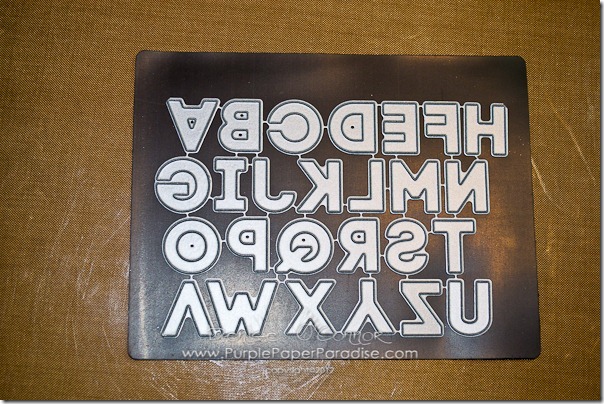When you have gorgeous papers like Carta Bella…it is so easy to make something stunning! My project today has very few supplies and it came together so well. On top of that, depending on the paper that you use, this is a design that could be applied to just about any occasion. For my card, I used the gorgeous Carta Bella Paris Girl collection.
To start with, I took a piece of black cardstock and cut it to 5 1/2” x 5 1/2”. I then cut all those gorgeous scallops. To do that, I used Papertrey Ink’s scalloped dies in all three sizes, small, medium, and large. I laid the three dies on my eBosser plates, placed my Carta Bella paper on top of all three dies and cut. That way I had a small, medium and a large for each piece of patterned paper. I then started to layer them on the piece of black cardstock, alternating the scallops slightly. Once I had all the scallops in place, I trimmed the sides off with my heavy duty Carl cutter. My panel is 3 1/2” x 5 1/2” If you don’t have a heavy duty trimmer, you may want to trim as you go along and make your panel the exact size you want. I did mine larger so that I could pick the section that I liked the best.
Then I took a sentiment from PTI’s Mat Stack 2 collection and heat embossed it with white embossing powder. I also grabbed some Hibiscus Burst stain ribbon (PTI) and tied a bow around the top edge. Then using some foam adhesive I adhered the panel to my black card base. I love the look of tone on tone for this kind of card because it really makes the patterned paper the star of the card.
I hope everyone has a lovely week and that all the kids enjoy their Halloween!