I went to many booths, but one of my must-dos was Peachy Keen Stamps. I always have loved the face stamps that go on the Cricut Paper Dolls, and I have never gotten one! So I picked one out, and was thrilled when they gave me this very cute t-shirt!
And look at these amazing Cuttlebug folders that I got! I cannot wait to use the peacock feathers one! And the reptile skin one will be perfect for the loads of dinosaur stuff that I do for my little dinosaur lover!
I also made my way to the Cricut booth to get a look at the Cricut Imagine. I did video part of a demo, but unfortunately the video turned out fuzzy. Found out later that there are fingerprints all over my lens from two little boys! Those rascals! But I did find out some important information. The Cricut Imagine does NOT work with Design Studio. Why you ask? Well because in about 6 months Cricut is going to launch a product that will allow you to work with the Cricut Imagine and your computer. So I asked is this whole new software? The answer I got is that the term for it may or may not be software. What could this be? I am not sure. Chris Dodge (the representative that I talked to) said that the beta product blew his mind. Well, we will have to see what happens. I do have to point out something else though, I was NOT impressed with the sample cuts that were laying on the table there. I actually snagged one so that I could get a real good picture of it to show you what I mean.
Do you notice how the borders are way off? I saw this on not all the cuts but several of them. I kind of think that this means that the "Cricut Creep" has not been fixed! I did also ask if there was an option to change the border width, and I was told yes however you cannot tell it to do no border. He said that the smallest border would be about 1 mm, but that also may depend on the art itself. He indicated that changing the border was not on the machine yet, that it would be on a firmware update. It may be hard to see in the picture, but I also found that some of the images look great but some look a little pixelated.
As for me, I think the hinge method works alot better for print and cut then the Cricut Imagine does at this time. If you are not familiar with the hinge method, check out this post on Kay's blog Clever Someday. She developed this method, and I have to give her thanks. I have used this method a few times and love it!
Also, SVGCuts.com put out a video of the eCraft from CHA and in this video we got a little peak at the software along with seeing the machine in action.
If this is your first time here, be sure to sign up for the GIVEAWAY!! Have a great day everybody!


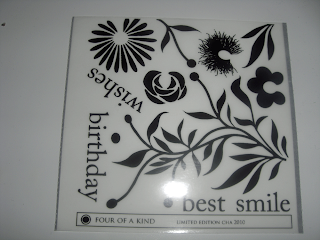










3 comments:
Hi Denise,
Thank you so much for this post. And thanks for the tidbit on the imagine. I don't think I will purchase it at release and I am taking another look at the ecraft. For now in regard to printing and cutting it is back to the hinge method on my cricut and mishaps with the wishblade. Thanks again and enjoy your new toy from the supershow.
Lysa
In regards to the cuts you saw...remember, the machines they are working with are Prototypes....so there could be a few problems with them still.
First time stopping by your blog. Thanks for the picture of the Cricut cut. I have to agree - not quality at all.
Post a Comment