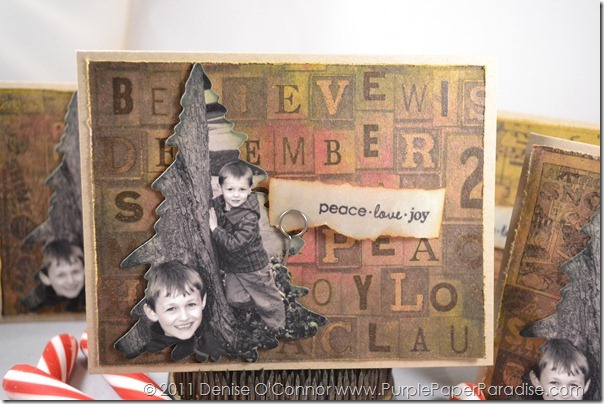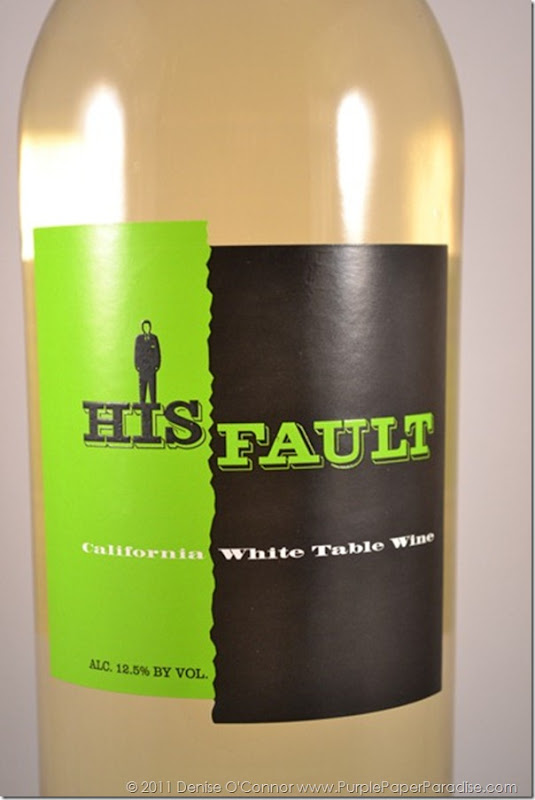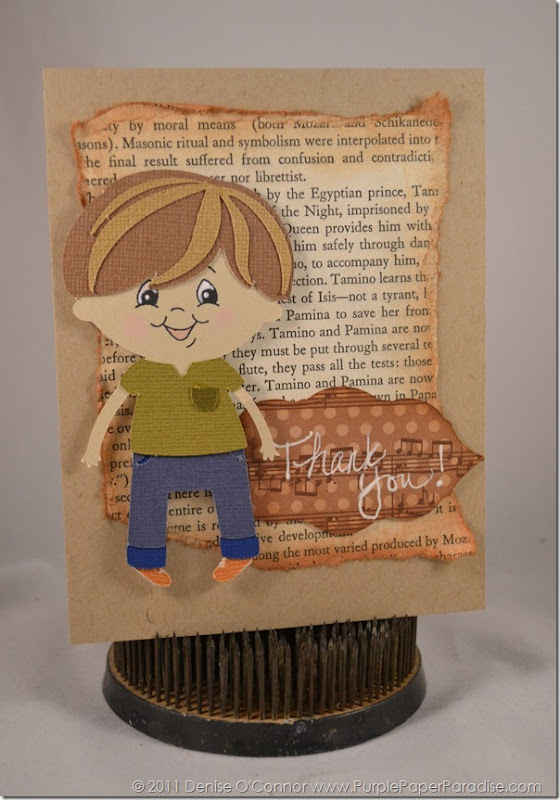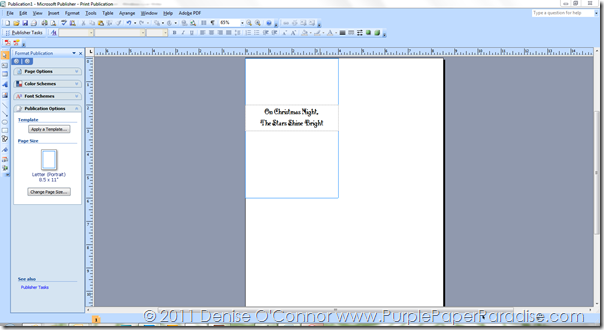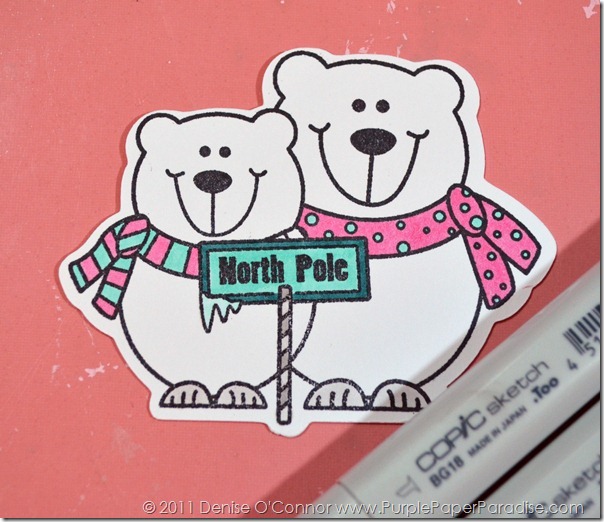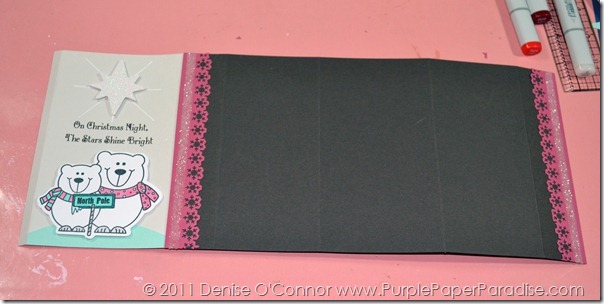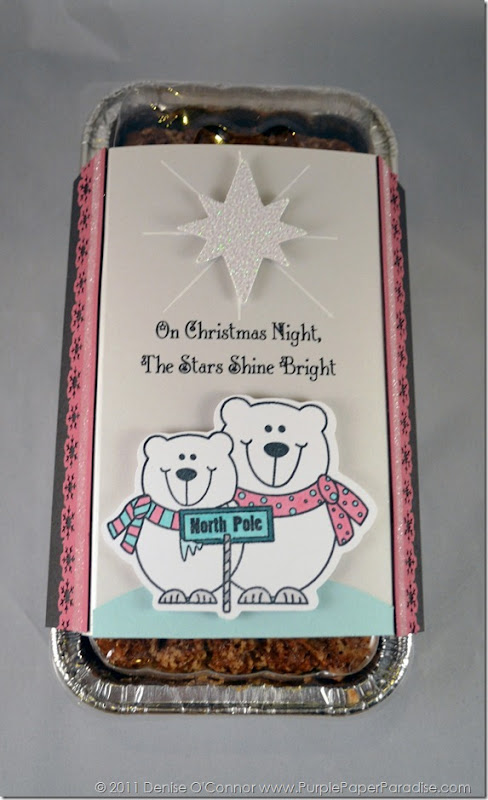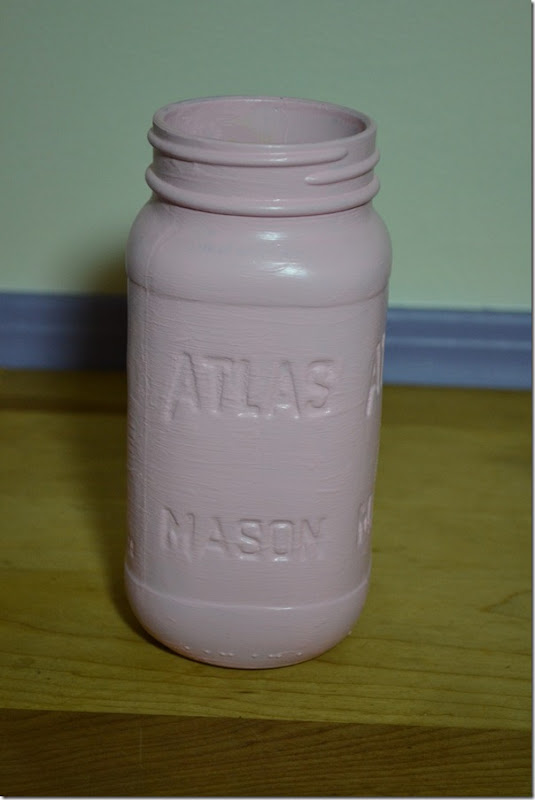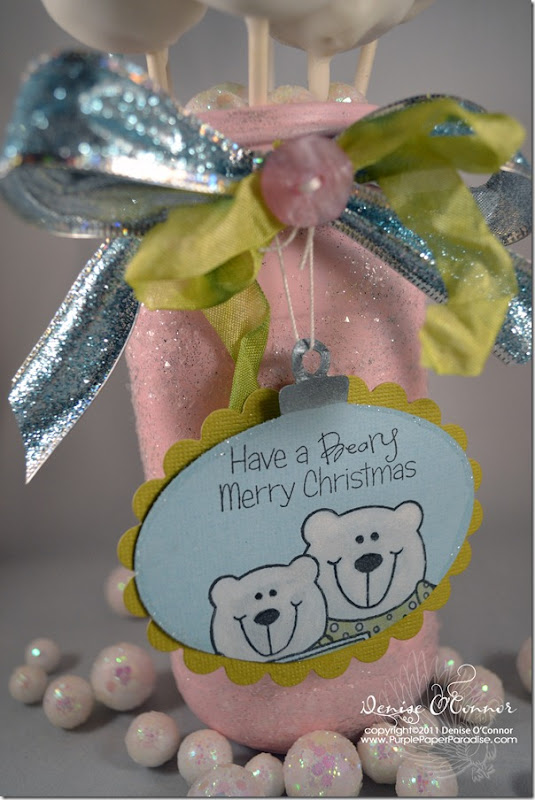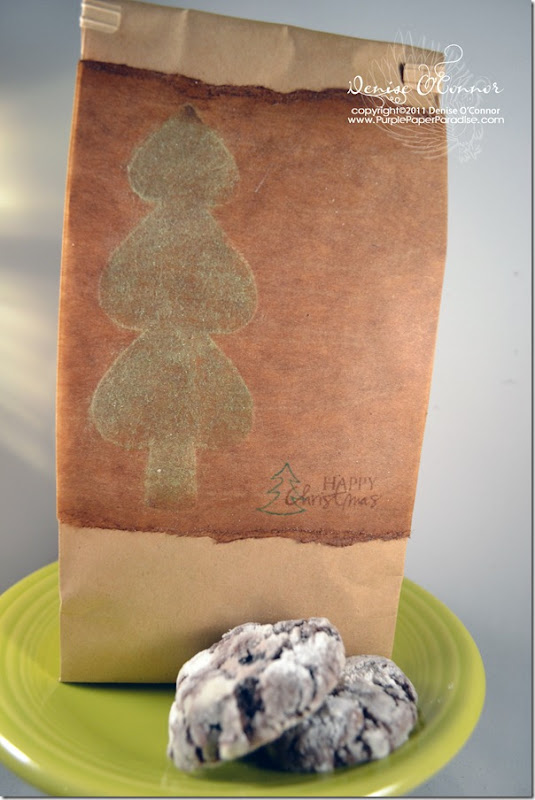Christmas Day is always a very hectic day in our house. Of course Santa comes to visit, but I am also in charge of the Christmas Day dinner for my husband’s side of the family. Here is the problem with that…our house is TOO small for this crowd of people. This year we had 16. My in-laws house is where we have the meal because they have the space for all these people. My mother-in-law has fibromyalgia and physically cannot handle preparing such a large meal, so I do it. Since I have young kids, I clearly don’t want to make a beeline for their house right away in the morning, I want to enjoy my kids and their cute little faces with all the smiles. So what to do? Well I think this year, I finally have it nailed, so it is perfect for me to share with all of you in case you are in a similar situation.
FRENCH TOAST CASSEROLE
This is a great recipe that I have been using for about 5 years now because you make it the day before and then just pop it in the oven to cook. This allows plenty of time to open presents. My husband usually fries up some bacon to go with it and breakfast is served. The kids love it. Since there are only four of us, I usually halve the recipe and cook it in a loaf pan. I make this with the Praline topping but skip the raspberry syrup because the kids and my husband don’t like it. It is sweet enough for me that I don’t add any syrup to it at all.
STANDING RIB ROAST
This is a super easy way to get a WOW factor from your guests and with a roaster oven, it can easily be transported. In the morning, while breakfast is cooking, I take this out of the fridge (I always season it the day before) and let it rest at room temperature and then pop it in the roaster oven. When you turn the oven off, that is when it is OK to transport. I also tape the lid onto the oven for two purposes, the first to make sure the lid doesn’t slide off in the car and the second to prevent any relatives from trying to sneak a taste…very common with the O’Connors. Make sure you follow these instructions exactly!
STANDING RIB ROAST
Standing Rib Roast (any size…crazy I know, but I have done this with a 3 lb roast all the way up to a 15 lb. roast)
Seasoning – You can use any that you like, I use Paula Deen’s House Seasoning (1 cup salt, 1/4 cup pepper, 1/4 cup garlic powder) Apply seasoning liberally, this will create a crust.
Season roast the day before and let sit in fridge overnight. In the morning, let roast rest at room temperature for 1 1/2-2 hours. Preheat roaster oven to 375 degrees. Place roast in oven and cook for 1 hour and then turn oven off. Do not remove the lid (or open door if in a regular oven) and let the roast rest in the oven for 3 hours. Turn oven back on to 375 degrees and cook for 1 hour to reheat the roast. After one hour, remove roast from oven and place on a cutting board and tent it with foil and let it rest for 30 minutes before carving. This should give you a perfect blend of medium well on the very ends, to medium and then then medium rare in the middle. This year, my husband rushed the resting after cooking and started carving a little too early and we had a few pieces in the middle that were more rare. This is easy to fix because he just sliced that section and placed them on cookie sheets and put them in a 400 degree oven for a few minutes and then they were perfect.
BAKED POTATOES
Of course this is easy to do. I usually have the potatoes all scrubbed and ready to go in the oven when we get to my in-laws. Here is the method that I use to cook them. Then I also bring butter, cheese, bacon, green onions, and sour cream so that everyone can pick their own toppings.
BROCCOLI CASSEROLE
This was a new addition this year and was a BIG HIT!! Several people asked me to add it to the regular repertoire. In years past, I had made the infamous Green Bean Casserole, and I decided to switch it out with this and no regrets. I mixed up everything except for the Ritz crackers that go in the casserole as well as those that go on top. I tripled this recipe and it fit nicely in a 9x13 pan and I cooked it longer (about 40 minutes or so) and it was perfect. This recipe is from Paula Deen’s Lady & Sons cookbook
BROCCOLI CASSEROLE
1 (10 oz) frozen package of broccoli, chopped
1 small onion, chopped
4 TB butter
1/2 cup grated Cheddar cheese
1/2 cup crushed Ritz crackers
1/2 cup condensed cream of mushroom soup
1/4 cup mayonnaise
House Seasoning to taste (1 cup salt, 1/4 cup pepper, 1/4 cup garlic powder)
Preheat oven to 350 degrees. Steam broccoli until limp, about 10 minutes. Remove from heat, drain. Saute onion in butter and add to broccoli. Add all remaining ingredients; mix well. Pour mixture into a casserole dish. Add topping.
Topping
1/2 cup crushed Ritz crackers
1 TB butter, melted
Combine crackers and melted butter for topping; sprinkle on top of casserole. Bake for 20-25 minutes.
SALAD
Tom’s aunt brings a Caesar Salad which she just mixes up when Tom starts carving the roast.
BREAD
This year I heated up some frozen French Bread from Costco and serve it with butter and also Honey Butter from Land O Lakes (or you could make your own…here is a good recipe)
DESSERT
I like to try to keep dessert kind of light because the meal can be so filling. Again, I serve the Oberweis Ice Cream that I mentioned yesterday and then a few Marie Callendar pies. I also have Egg Nog and Hot Chocolate ready for anyone that wants it as well. This gives plenty of variety for everyone to pick what they want.
Probably the biggest challenge to this meal is to make sure that I don’t forget anything at home. Thank goodness, my husband always double checks me. Without that I would forget at least one thing…it is a given. Sure enough, this year, he found that I almost left the Broccoli Casserole at home. He knows me so well!