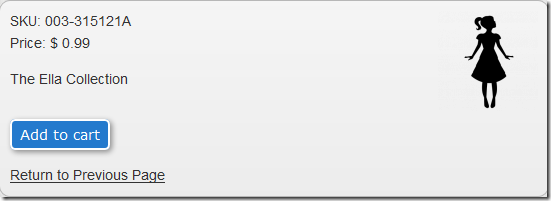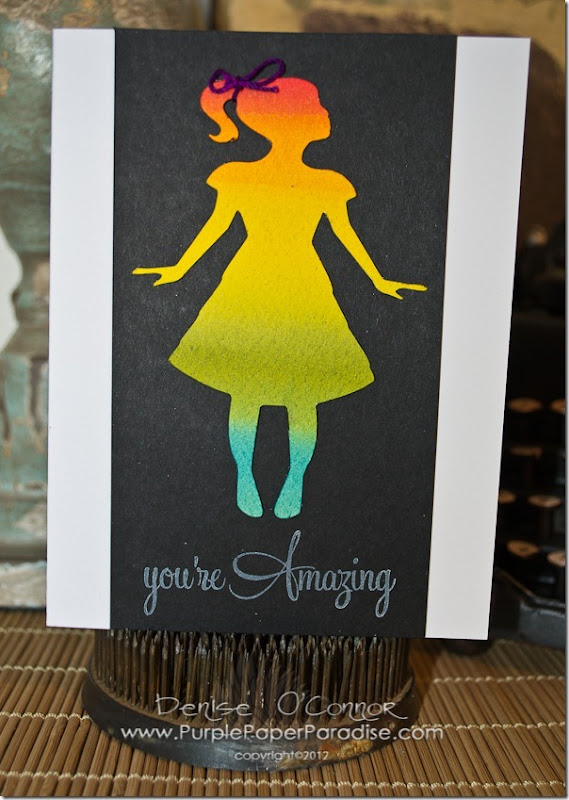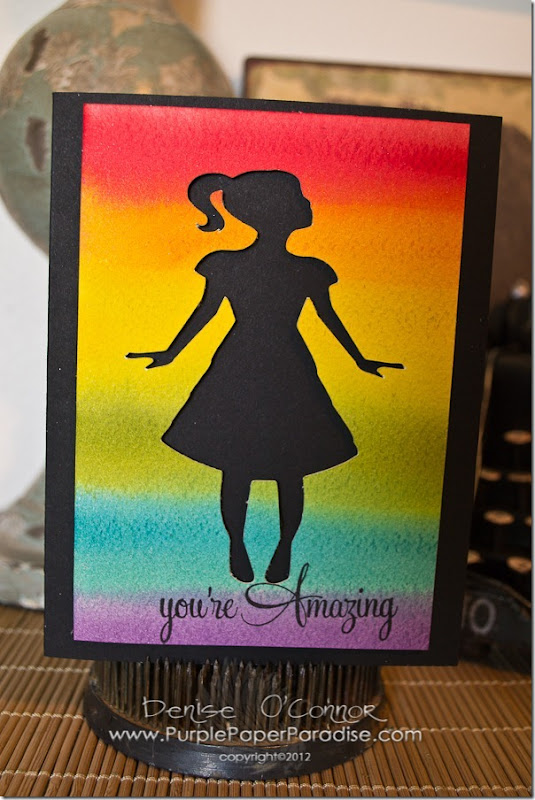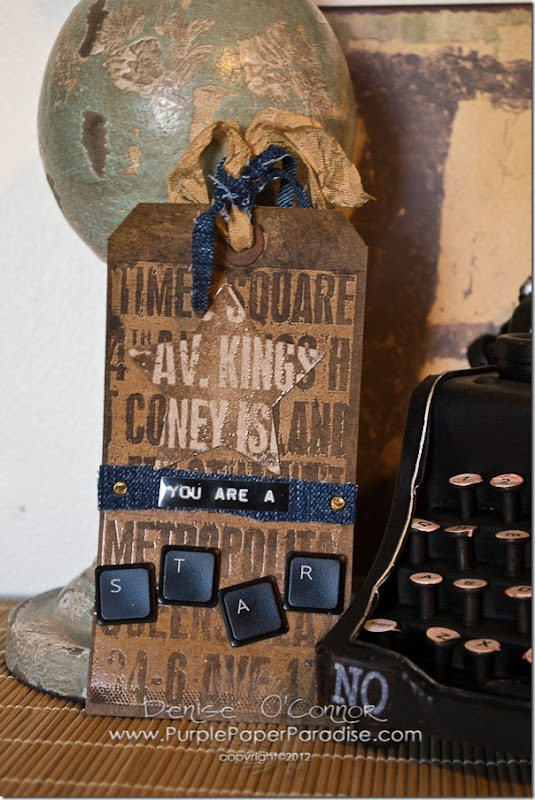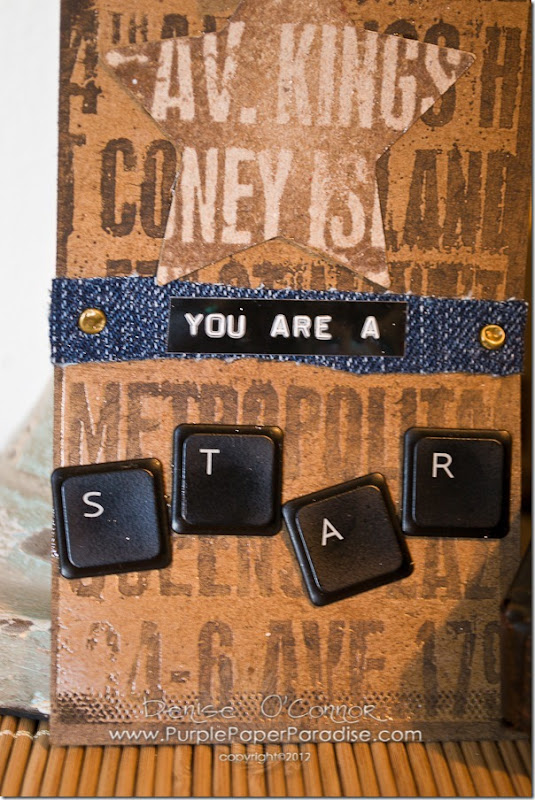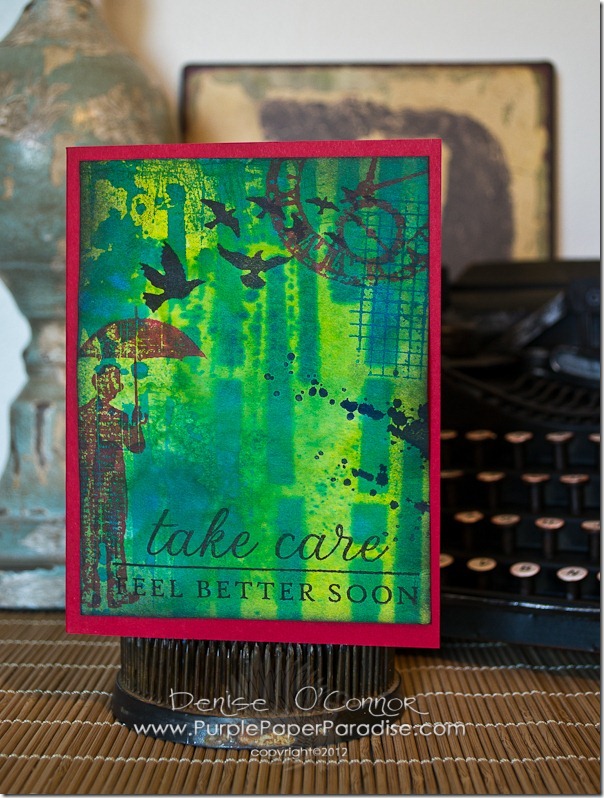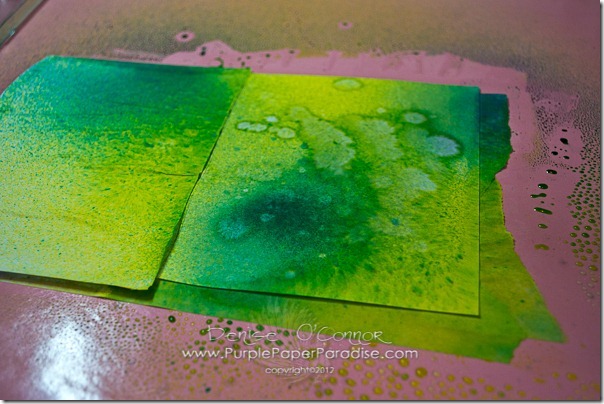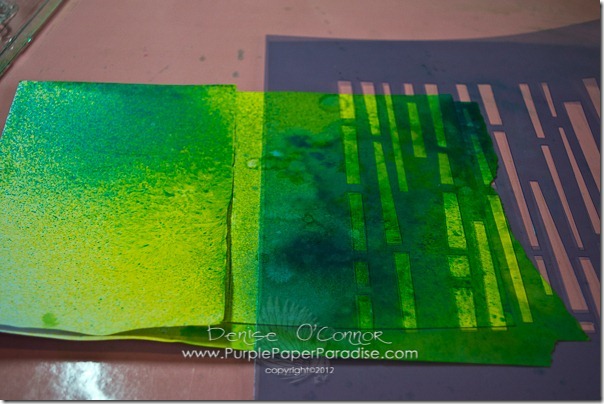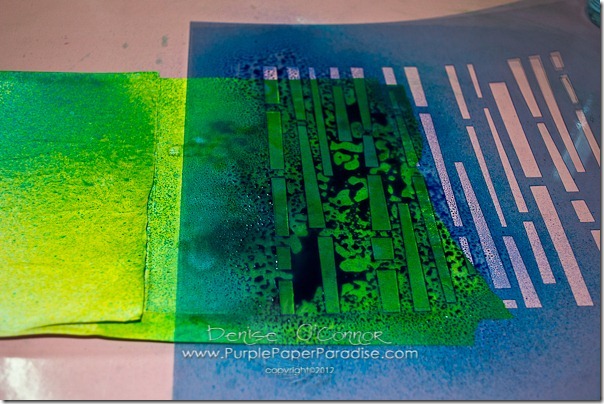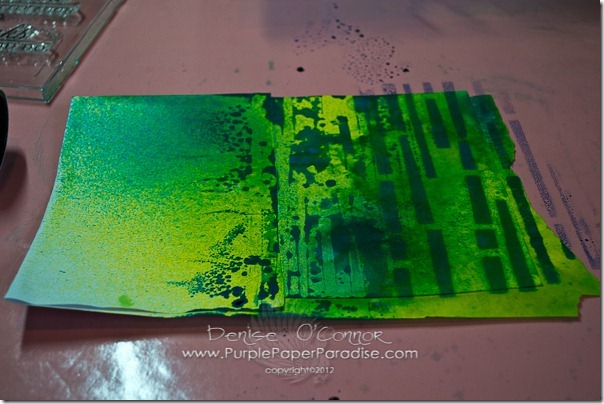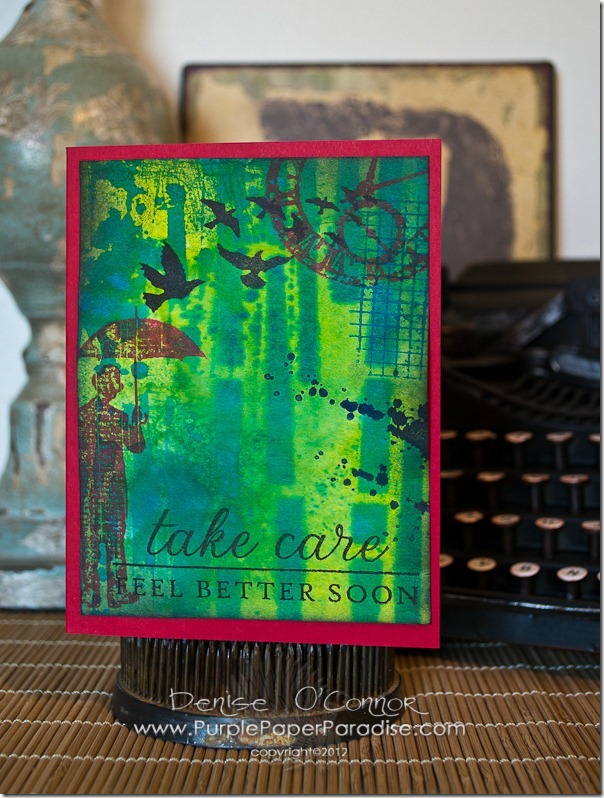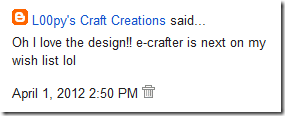Monday, April 30, 2012
My favorite eCraft Design Team Project to Date!
Monday, April 23, 2012
2 Cards with only 1 eCraft Cut!
I don’t know if all of you are like me, but sometimes I just don’t seem to have enough hours in the day to get everything done that I need to get done. Sometimes I really just need to make a card QUICK!!! Well today, I am going to show you how I was able to create 2 cards using only ONE eCraft cut in less than 15 minutes. That is right, this is so super easy and can seriously be done by anybody!
The first thing that you will need is a silhouette image. I have been really drawn to silhouettes lately and the Ella series on eCraftCentral.com are just perfect. They can fit into any kind of style, so if your style is vintage, shabby chic, whimsical, cutesy, clean and simple…it really doesn’t matter because you can do just about anything to these! For my project today, I decided to use the Simply Ella image.
The next thing that you will need is some watercolor paper (I used a brand called Arches that I bought a long time ago at Joann’s). We will also need some dye water-based re-inkers. In my cards today, I used Distress Ink re-inkers in Barn Door, Spiced Marmalade, Mustard Seed, Peeled Paint, Broken China, and Dusty Concord, but really and dye water-based re-inker will work. I also used the new Tim Holtz flat water brush. If you don’t have a water brush, you can use a paintbrush with some water.
I took my re-inkers and added a drop of each into a ink palette. I then dipped my water brush into the ink palette and swiped it across the watercolor paper. You could just add a drop onto a non-stick craft sheet and dip your wet paintbrush into it for the same effect. My way is just a little bit cleaner and it allows me to save the palette so I don’t waste the ink. I continued on with this until I finished my rainbow, cleaning off the water brush in between colors. Once I was done with that, I dried my watercolor paper with my heat tool. You could wait and let it dry naturally, but remember that I was in a rush! I could not wait, had to do it fast!
Once my paper was dry, it was time to cut! Since it had been a long time since I used this watercolor paper for cutting in the eCraft, I had to do a quick pressure test to find the right setting. I feed in the uncolored side of the paper and set my pressure at 1 with the blade cap on and selected the tree from the Fundamentals 1 SD card and hit cut. As I cut the tree, I moved the pressure dial up looking for the blue light. This paper is quite thick and I did not get the blue light, so that meant that I needed to do the same thing, but this time with the blade cap off. (Quick Tip: when you remove your blade cap, raise your console screen and put it in the well behind the screen so you don’t lose it. Don’t ask me how many times I have crawled around on my hands and knees looking for that cap on the floor LOL!) I got my blue light at a pressure of 3 1/2 with the blade cap off. Once I knew my pressure setting, I simply re-inserted the paper so that I would be cutting on the colored part of my watercolor paper and cut out Ella.
Now that I had Ella all cut out, I realized that none of the purple in the rainbow actually appeared on Ella. I can’t have a rainbow card without purple!!! So I grabbed a piece of crochet thread and spritzed it with some Crushed Grape Dylusions Spray Ink and dried it with my heat tool and tied that around Ella’s ponytail. If you are not a purple-lover like I am, you could totally skip this step! Since we did not add that much ink and water to the paper, I had a very distinctive white edge along the sides of the cut out. I decided to use the coordinating Distress Markers to ink the sides and then I just blended them in with my water brush. You could use any water based marker for this or just skip this step all together.
Next I fed Ella through my Xyron Sticker Maker (love how the adhesive goes right to the edge) and adhered her onto a black panel. I stamped my sentiment from Papertrey Ink’s Script Sentiments onto the black panel using Papertrey Ink Fresh Snow ink and then adhered the panel to a white card base. One card done, but now on to the second card.
Did you notice how pretty the negative part of my eCraft Ella cut is? What a shame it would be to waste that watercolored rainbow, so I simply cut down the negative image to fit on my card base. I stamped the same sentiment on using black Archival ink and attached that to a black card base with some foam adhesive and I am done!
The great thing about these cards (in addition to how quickly they came together) is that they will go in the mail quite nicely without extra postage since there are not a lot of layers and embellishments on them. But, you could also add more onto them if you want to.
As I made these cards too, I thought of several ways that I could do something similar. I could use my spray inks instead of re-inkers, or Distress Stains, or even just a pretty patterned paper. Ooohh…I could add a couple of spritzes with some Perfect Pearls Mists to get some shimmer. Really the sky is the limit! Please leave me a comment letting me know how you would do these cards? I can’t wait to hear some of your ideas!
Monday, April 16, 2012
eCraft Challenge Week
Earth Day is upon us, so with that in mind Craftwell decided to challenge the Design Team to use some recycling in our projects this week! I just love doing this and I really should do it more often!
I decided to create a tag that would be appropriate for so many different occasions and one that is gender neutral too. To start off with, I stamped a background from the Tim Holtz “Remnants” stamp set on a Kraft colored tag from Inkssentials with some Distress Embossing Ink and embossed it with some clear Embossing Powder.
I then used a brown Faber-Castell Gelato to color in the non embossed area. Gelatos come in a chapstick like container and they are a creamy pigment colorant. I applied them directly onto the tag, rubbed them in a bit with my finger and applied a little water. This gave the background the perfect aged look that I was going for.
I then took a piece of chipboard from a Lucky Charms cereal box and cut the star from the eCraft Fundamentals 1 SD card. I stamped the same background stamp onto the star and embossed it with clear powder. I did not apply any additional color on the star, so that you can see the contrast. I glued the star in place on the tag so that the backgrounds line up.
I then took an old pair of jeans (that never fit me right…ugh I hate that) and hand cut a strip of the denim. I ran that strip through my Xyron 1 1/2” X sticker maker and adhered it onto the tag and trimmed off the ends. I then used a Dymo label maker that embosses the greeting and created the “You are a” part of the sentiment and added that on top of the denim. I then added the two brads on the ends and pounded on them with the Tim Holtz Texture Hammer.
Now, for the “STAR”, I pulled out something that I pilfered a long time ago. These letters are from an old computer keyboard. When we replaced the keyboard, I went through and popped off all the keys and saved them in a baggie that was stuffed in a drawer in my craft room. As I was going through my supplies, I came across these and knew that they were just perfect for what I wanted on this tag.
To add the final touch, I cut a few more strips of denim and added some homemade crinkle ribbon and inserted it in the hole. I love how this all looks and how it came together! Make sure you stop by the eCraft by Craftwell blog everyday this week to see some more recycling techniques from Kim, KimberlyRae, Debi, and Jennifer! I know that I can’t wait to see what they come up with!
Monday, April 9, 2012
eCraft Monday Design Team Project
Ummm…..Denise where is the die cut?
Hear me out! Yes, I did use my eCraft! Most of the time when we think of using our eCrafts, we think of die cuts. But, sometimes you just need to try something new and that is what I did here today. My eCraft played a big role in this card and it was SO much fun to do!! I know I will be doing more things like this! Get yourself comfy with your favorite beverage of choice because there are lots of pictures coming up!
I recently got the new Dylusions Spray Inks from Ranger and they are gorgeous! After watching Dyan Reaveley the designer behind this product on You Tube demonstrating these, I just had to give it a try. Dyan does art journals and they are amazing. I decided to start smaller and with something that I am familiar with…a card.
First, I cut an A2 card base from thick white cardstock and decided to try masking it so that I could have the front of the cardbase. I have to be honest here and say that I did not know if this would work because you have to add water to the project and since the inks are liquid, I didn’t know if the tape would lose it’s stickiness or not, but still worth trying.
Next, I added some blotches of the spray inks. I used the Lemon Zest, Cut Grass, and London Blue colors here. I then added some water along the way so that the inks would bleed and blotch. I dried it in between each layer. This really helps so that it doesn’t get too muddy.
As you can see, the tape is totally not sticking!!! Oh well! I seriously was having too much fun to care.
Next, I took a paintbrush dipped in water and splattered the water on top. Since these inks are water-based, they react with water and in fact kind of have a bleaching effect.
Seriously love this as is, but I was not done yet. This is where the eCraft comes into play!
See, that stencil??? Well, I created that from the Segments Box Cover file from Lettering Delights. I did some modifications to the file in Make the Cut so that I only cut what I wanted for my stencil. I used the Blue Stencil Film made by Grafix Arts and purchased at Hobby Lobby. This film is very slippery, so I taped it to my veggie mat stabilizer on all four sides before cutting and then cut it with a pressure of 4 1/2. Now that I have the stencil in place, time to spray more ink!
Now to see what we got….
So cool! But, I can’t stop there because there is a ton of ink on top of that stencil, so I did something that I had seen Dyan do…flip the stencil over and press that inky side onto the paper.
Can you see all the blotchy ink under the stencil? Oh, and you can see here that my heat gun got a little inky in the process, but no worries. I just sprayed a little water on it and it wiped clean.
All that is left is to do some collage type stamping in various colors on top. Most of these are Tim Holtz stamps, but the sentiment is from Papertrey Ink’s Think Big Favorites series. I used Archival Inks from Ranger for the stamping to make sure that the stamps didn’t run or bleed. Now to take off that tape….
Obviously the tape did not work, but no worries, I just trimmed it down to a 4”x5 1/4” cardfront. I added some Distress Black Soot ink on the edges and mounted it to a card base (with my new Xyron Mega Runner) made from Papertrey Ink Pure Poppy cardstock.
I cannot tell you how much fun it was to just get messy! The stencil that I created is wonderful and I am already thinking of other stencils that I want to cut on my eCraft. Have a great week everybody!
Monday, April 2, 2012
Giveaway Winner & An Announcement!!
We have a winner from the Craftwell Bunny Blog Hop who has won a $15 gift certificate to Lettering Delights.
AND THE WINNER IS…
Please e-mail me at denise@purplepaperparadise.com to collect your gift certificate!
I also have an announcement…to find out what it is click HERE to go to the eCraft by Craftwell blog!